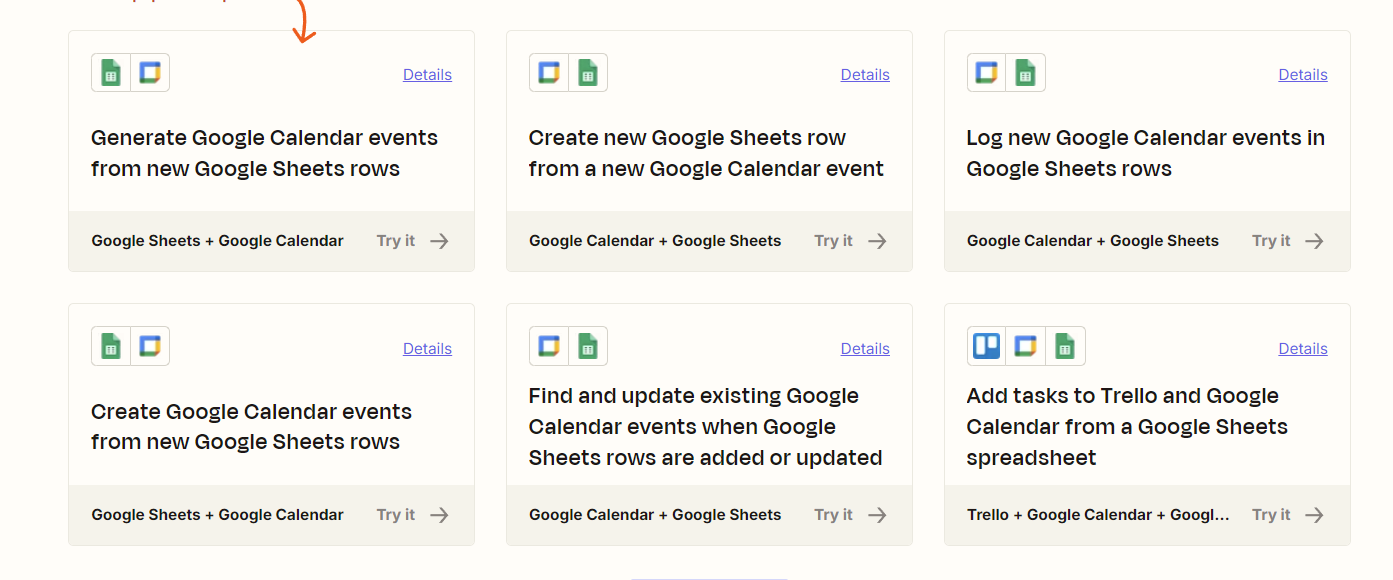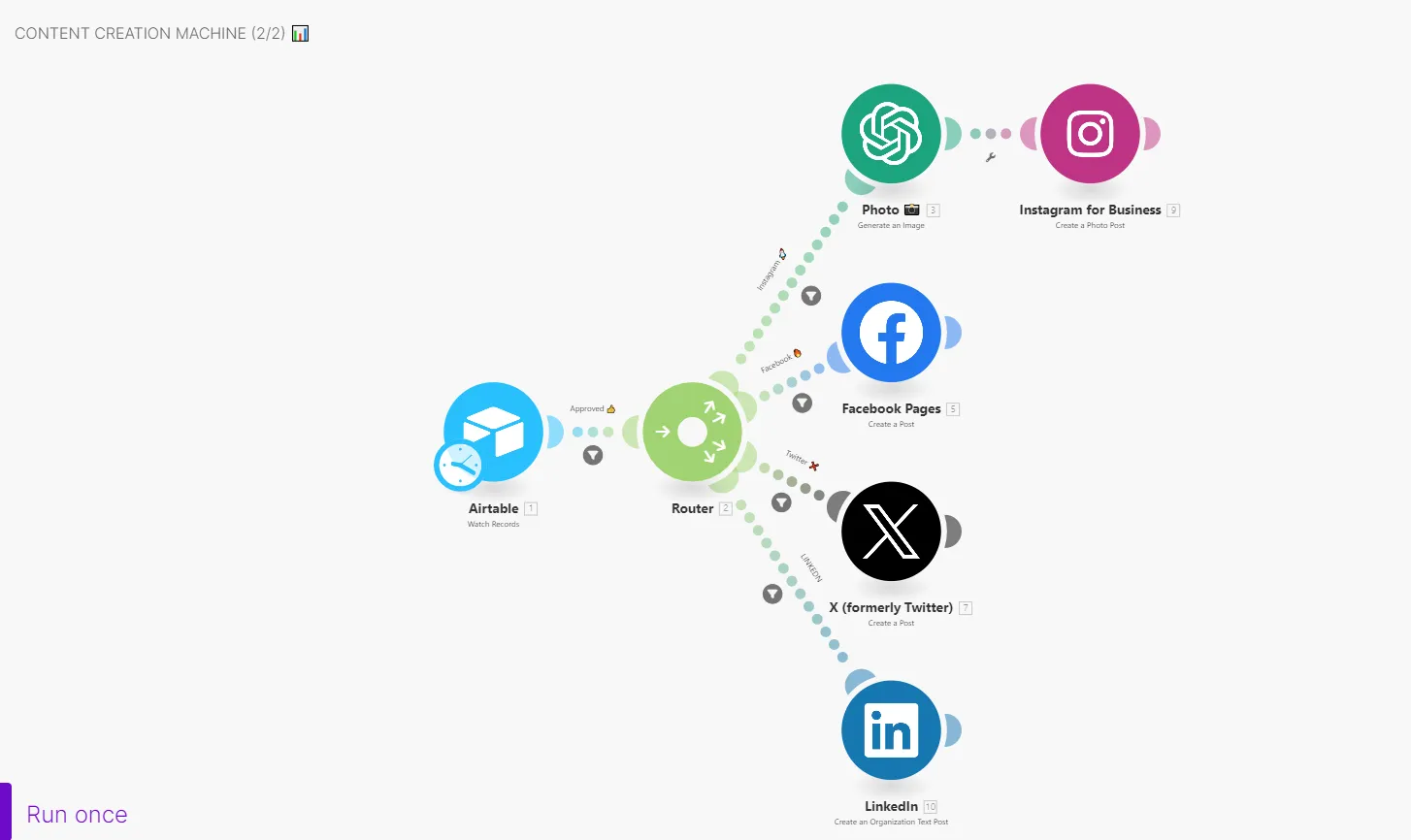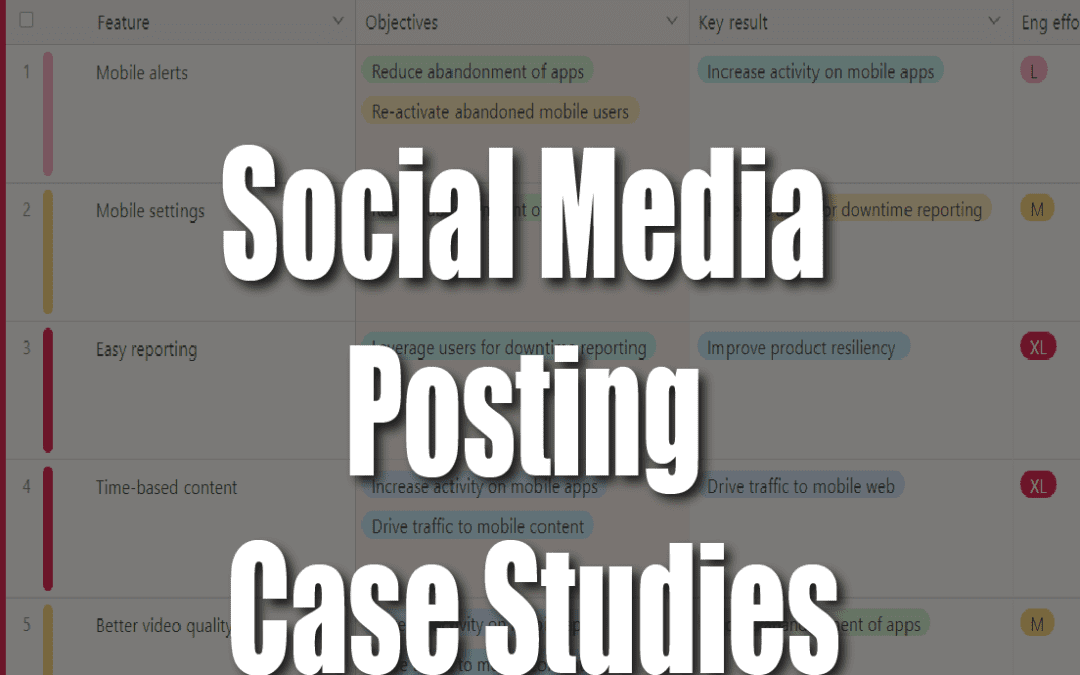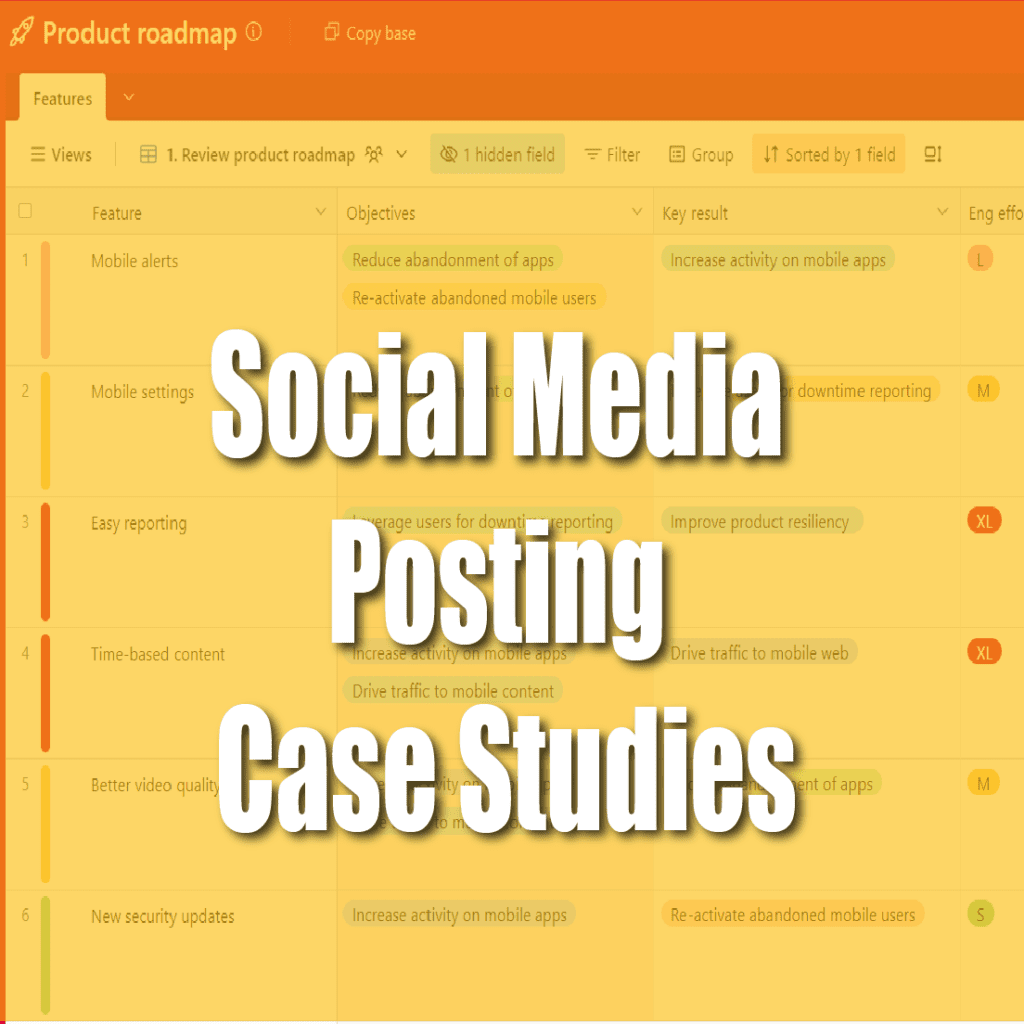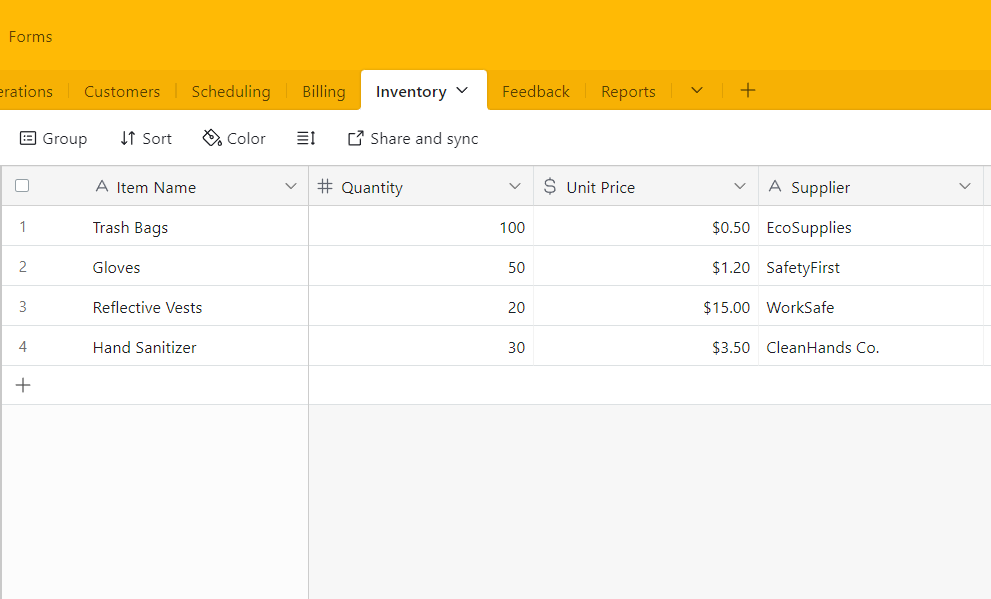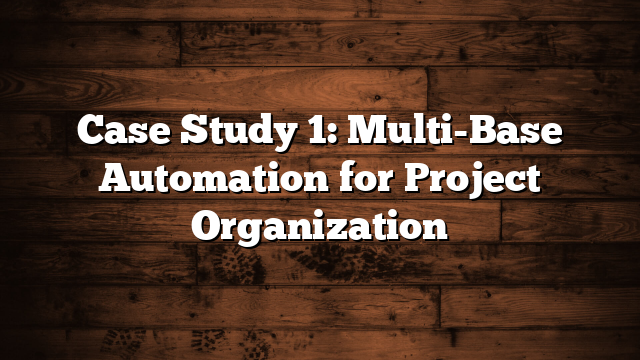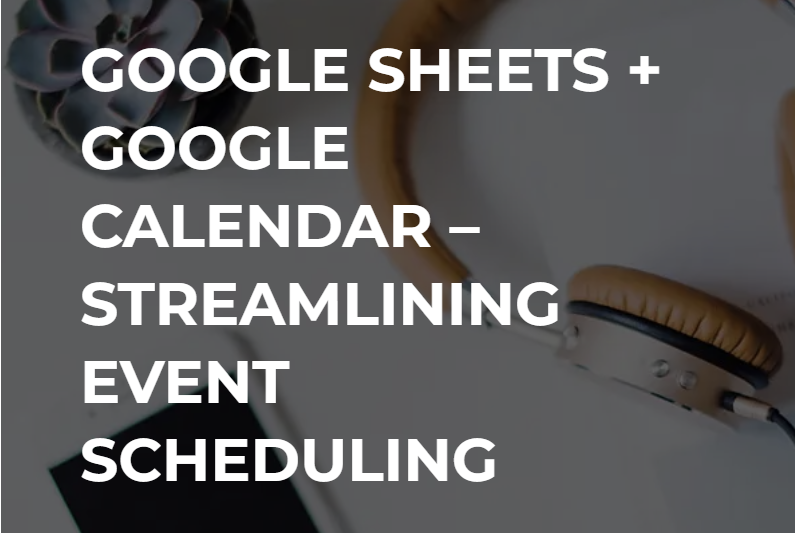
Google Sheets + Google Calendar – Streamlining Event Scheduling
Case Study:
Google Sheets + Google Calendar – Streamlining Event Scheduling
Objective:
To create a streamlined system for generating engaging social media content for platforms like Instagram, Facebook, LinkedIn, Twitter, and TikTok. This system automates content ideation, creation, and optimization using ChatGPT 4.0 and AI-powered agents for analyzing viral trends.
App Overview:
Google Sheets allows you to manage data in a tabular format, and Google Calendar helps you schedule and manage events. Combining these tools can automate event scheduling based on specific data entries.
Trigger:
A new row is added in Google Sheets containing event details (date, time, location, participants).
Action:
Google Calendar creates an event with the data from the Google Sheets row.
Workflow:
When a new row is added in Google Sheets (containing event details), Google Calendar automatically creates an event for the specified time and date.
It also populates the event with the location and attendees directly from the sheet, saving time on manual data entry.
Benefits & Achievements:
Reduces Errors: Automating event creation eliminates human errors in transferring details between platforms.
Saves Time: No manual entry of event data into Google Calendar, saving time and effort for employees.
Cost-Effective: By reducing the need for manual labor, businesses save on operational costs.
Leverages Automation: The integration enhances team collaboration by automatically syncing schedules without human intervention.